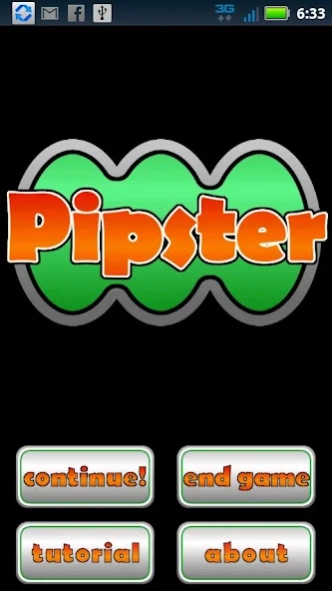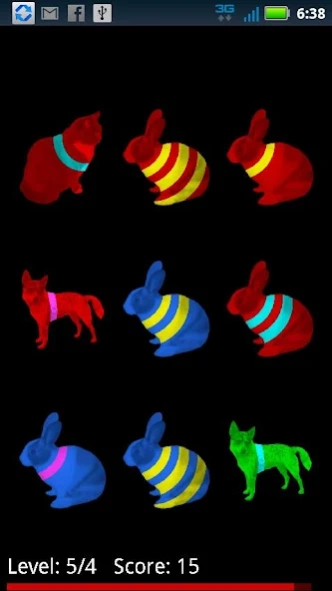Pipster 1.0
Continue to app
Free Version
Publisher Description
Pipster - A simple-but-addicting puzzle game featuring Pip, the world's cutest dog!
* Easy to learn, impossible to master!
* Completely free, with no ads!
* Lots of pictures of my dog!
Pipster is a simple but addictive puzzle game for kids and adults alike, based around my dog, Pip. The goal of the game is to find three animals that are all alike or all different in shape, color and stripes - sounds weird, but just run through the tutorial and you'll be playing Pipster in less than a minute.
This game has no ads, nothing to buy, and will never try to email your friends or post on your Facebook. I don't do this for a living, I just wrote it for fun. However, if you like the game or if you have any comments, I would love to hear from you! Email me at pipstergame@gmail.com and let me know how you think it can be improved, and how long it took you to unlock "Insane" mode!
Thanks, and have fun!
Nick
Acknowledgements:
- Thanks to the creator of the card game 'Set', upon whose basic game mechanic Pipster is based
- Thanks to my wife Laura, for being supportive even though she doesn't like this game at all
- Thanks to my pal Rachel, who gave me the idea for this game when I was trying to think of a fun project to work on
- Thanks to my pal Jon, for helping me to brew the beer which fueled my creative process
- Thanks to Lucy, age 7, my QA Department who found all (?) of the bugs
- Thanks to Pip for being so darn cute!
About Pipster
Pipster is a free app for Android published in the Puzzle & Word Games list of apps, part of Games & Entertainment.
The company that develops Pipster is Nick Hall. The latest version released by its developer is 1.0.
To install Pipster on your Android device, just click the green Continue To App button above to start the installation process. The app is listed on our website since 2013-06-19 and was downloaded 0 times. We have already checked if the download link is safe, however for your own protection we recommend that you scan the downloaded app with your antivirus. Your antivirus may detect the Pipster as malware as malware if the download link to com.bogus.trio is broken.
How to install Pipster on your Android device:
- Click on the Continue To App button on our website. This will redirect you to Google Play.
- Once the Pipster is shown in the Google Play listing of your Android device, you can start its download and installation. Tap on the Install button located below the search bar and to the right of the app icon.
- A pop-up window with the permissions required by Pipster will be shown. Click on Accept to continue the process.
- Pipster will be downloaded onto your device, displaying a progress. Once the download completes, the installation will start and you'll get a notification after the installation is finished.